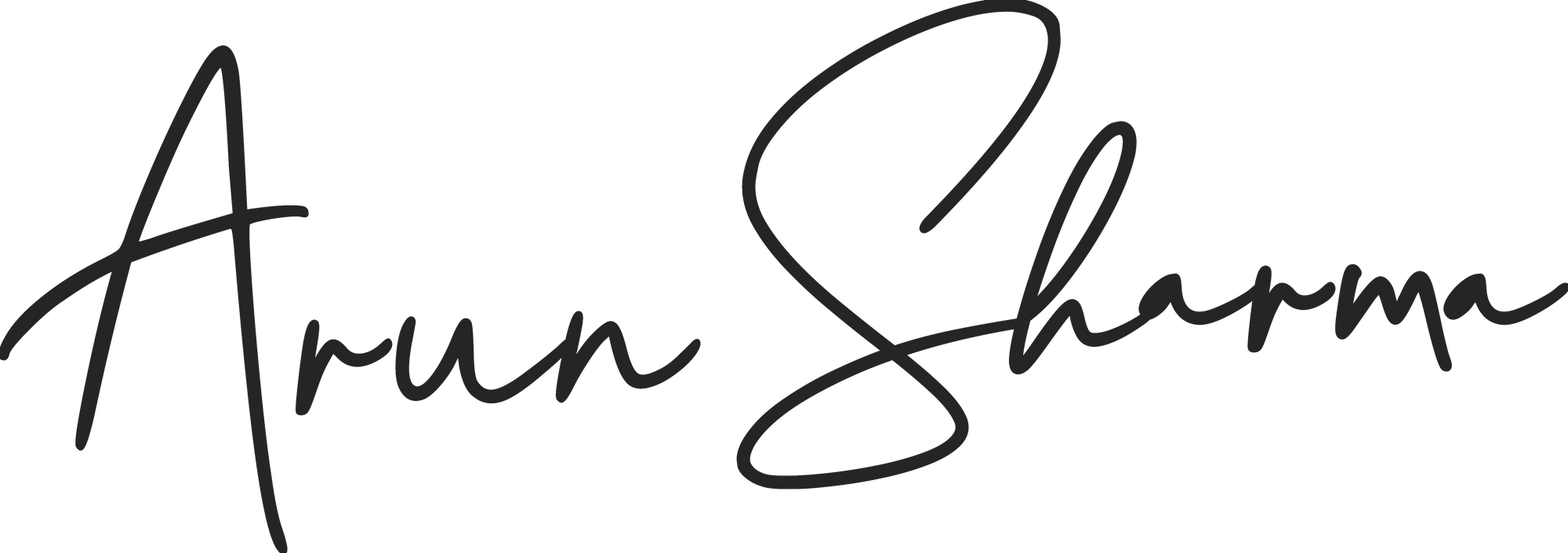NuPhy Air 75 Review- My new favorite mechanical keyboard
As a remote work professional, I spend 8 hours on average on my computer every single day and the devices I use to physically interact with it are very crucial for making my work more efficient and organized. Therefore, investing in a nice keyboard with added functionality, customizability, reliability, and proper ergonomics was absolutely crucial for me.
I have recently moved into the mechanical keyboard space. In fact, I loved membrane keyboards a lot earlier but after watching quite a few reviews online, I was totally tempted to get one for myself to try it out. So, in October 2021, I ordered two popular keyboards together, MX Keys from Logitech and Keychron's K3, a low profile mechanical keyboard with brown switches. I used both for about a week side by side and eventually I ended up selling out the MX keys and sticking to the K3 for its customizability, typing experience, and ergonomics.
Then at the end of 2021, I saw this new keyboard turning the heads of the tech reviewers and decided to order one to know what the hype is all about. It's the Air 75 Keyboard from NuPhy and I wanted to share my short-term review of the NuPhy Air 75.
Delivery
The delivery was pretty smooth, I ordered the Keyboard on December 31st as my new year's gift and it arrived on 13th January from Schengen, China to my freight forwarder in the United States, 6 days later, I received it here in my home in Nepal on 19th of Jan.

What's in the box?
- NuPhy Air 75 Keyboard
- Set of 3 replacement keycaps for Windows
- Magnetically adjusting feet along with small feet
- 2.4Ghz USB 2.0 Wireless Dongle
- One each of Brown, Red, and Blue Gateron Low Profile Switches
- Switch and Keycap Puller
- Braided USB 2.0 to USB C Cable
- User Manual
Video Review
Initial Impressions
The keyboard was packaged in multiple layers of beautifully designed packaging. The outer cover has a very atypical keyboard packaging with a Waifu while the other side has a minimally branded keyboard info. Slide that out and you are greeted with a matte black packaging that holds the keyboard and all the peripherals. It was definitely an interesting unboxing experience if you ask me!
Build Quality
The keyboard feels extremely premium to hold on to. It has an aluminum chassis along with a plastic back which has no noticeable bend or flexes to it. The PBT keycaps on the top also feel very comfortable and well-balanced to type on too. The toggle switches on the side are also very high quality compared to my older Keychron K3’s extremely flimsy switches.


Size
The keyboard is much smaller and compact than most keyboards measuring 12.4 x 5.2 x 0.63 inches which is pretty compact for a mechanical keyboard. It is also just about 500 grams in size and the 75% layout is just the right size for me as a graphic designer as it retains all the function and navigation keys and is yet very portable for my travel needs.

Aesthetics
This is seriously a good-looking keyboard. I feel the design itself is very informal yet classy especially with those rounded corners and light strips on either side. The space grey colored aluminum frame ties up the bright accent-colored keys and the layout extremely well. I've also noticed that the issue of text alignment in the keycaps as pointed out by early reviews online has now been resolved. This is definitely an accessory to consider for an aesthetically pleasing desk setup.


Typing
I have truly enjoyed typing on this keyboard with Gateron Brown switches so far. The presses are deep and the typing sounds very comforting. The keyboard is also hot-swappable which means I can change individual switches for a different feel and the keycaps are also cross-compatible with other MX style stems.
Mechanical keyboards like this provide distinct audio feedback on every press of the mechanical switches which I feel makes your typing experience seem more purposeful and at the same time very satisfying.
RGB Lighting
The backlit RGB lighting on the keyboard is beautiful. Along with that, the keyboard also features, light strips on the sides which add up a very different aesthetic to the keyboard while also serving a specific purpose.
The left side light strip glows white while the caps lock is on and shows the Bluetooth, wired, or 2.4Ghz receiver connection status, while the right one can be programmed to show battery and connected operating system status. The right one changes to white while connecting to Mac and blue on Windows which has been especially handy to me considering that I switch between the two quite frequently.
The RGB lighting underneath has many different lighting patterns and shines very well. However, I would have personally preferred to shine through keycaps if the option was available. It isn't a deal-breaker for me as I mostly use it in a well-lit environment but is definitely something to keep in mind if you prefer a darker workspace.
Battery
I have been really impressed by the battery life on this keyboard. While my older Keychron K3 needed charging every four days with the RGB turned off, this keyboard lasted for impressive 14 full days with my use case. I use it for around 8 hours a day and never turn it off manually.
Connectivity
The keyboard can save 3 Bluetooth device profiles and 1 device over the included 2.4 GHz wireless receiver. The keyboard connects instantly to my Mac and PC with just a press of a button and has no noticeable lag for a day to day use. The connection speed after waking up from sleep is also very impressive. It is on par if not quicker with the Logitech MX series mouse and keyboard if you are familiar. If you game on this keyboard however I would recommend using the dedicated USB C cable or the 2.4 GHz wireless receiver.
What could be improved?
As with any other tech product, it is a no-brainer that the product needs improvement. Here's what I feel
- RGB Keycaps
While I love the well-designed keycaps with the RGB lighting by the side, I'd still prefer an RGB light pass through keycaps. It is much easier to see in a brighter environment and is also much more pleasing visually. - On factory lubing
One minor but noticeable issue I noticed was that my left shift keycap was not sliding well on the stabilizer. I easily fixed it with some minor lubing, however, I'd prefer to have those issues fixed from the factory itself. - Software Support
Currently the NuPhy Console software only works with Windows computers whereas the Keyboard is exclusively advertised paired with mac. I use both ecosystems so it isn't a hassle, however, if you are exclusively a Mac user, you will need help from someone running on windows for key mapping and basic changes via their console. - Feet
The unique magnetically attaching rubber feet are great and hold up well. However, I am always anxious that I might just lose one when I am packing and unpacking during my workstation trips. I would definitely prefer something fully mounted and retractable on the go as with most slim profile mechanical keyboards out of the box.
Conclusion
For $130 US dollars including shipping, I think the keyboard is the perfect overall package. What makes this particular keyboard a perfect choice for me are a few things, its compact size, elegant design, and 75% layout. I definitely see myself using this keyboard during my travels as places have started to open up recently here in Nepal.
**As an Amazon Associate I may earn commission from qualifying purchases.